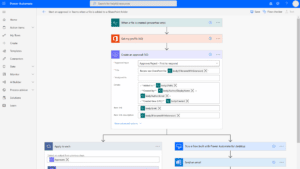Power Automate
What is Microsoft Power Automate?
Microsoft Power Automate, formally called Microsoft Flow, is a tool to automate manual recurring tasks.
It is a Low Code, Drag and Drop system with web-based building tools, which is the glue between systems to perform actions based on triggers.
Trigger on Event
As long as there is a connector to a data source, It monitors the raw data of your existing business systems for a specific event that you specify.
For example, look out for an order that is complete.
Trigger on Time
Run the Power Automation based on a specific time.
For example, send a reminder email for all pending jobs at 8:00 am every Monday to the order processing team.
Trigger when run
Run the Power Automation on demand; you can trigger the Power Automation via a browser, a mobile app, a desktop or the internet.
Then perform an Action.
Power Automate performs many automated tasks, for example:- sending an email, sending for approval, converting a PDF, uploading a document, amending data, adding data, deleting data etc. There are hundreds of actions and works with Microsoft and 3rd party cloud applications such as google cloud.
Microsoft has dedicated applications to launch and build Power Automate Automation on Mobile, Desktop Desktop and Teams.
Power Automate Desktop connects legacy on-premises data sources to the cloud; they can run attended or unattended so that they can run on your server or workstation and interact with your legacy applications and data sources in the cloud.
How do I licence Power Automate?
Power Automate typically runs as a per-user licence; you also may have to pay for additional premium connectors. The trick is to write your Power Automate from a master account to minimise the number of licences you require to run your business.